Kmusic
Have fun with your mobile. Personalize your service by choosing your favorite music as your ring tone.
Kmusic is a service that allows customers to replace the traditional dial tone that callers hear before the call is answered with a chosen song.
Pricing
Subscriber will enter Free Trial for 3 Days (Free subscription and tone selection).
After the free trial, the service will deduct melody cost and subscription fee based on customer balance as shown in below table:
Balance | Subscription period |
120 IQD | 14 Days |
Melody cost is 200 IQD and valid for 30 days.
How it works?
You are required to activate the service on your handset. The service will be available. Then you can go ahead and purchase your favorite songs.
When someone dials your mobile number, the network recognizes that you have activated the Kmusic service and plays the song you selected to the caller.
How to apply?
There are three (3) options available for activating Korek Ring Back Tone:
- Dial 333 and follow the voice prompts to activate the service
- Send (an empty SMS/text message, or 1) to 333 and you will receive a notification message confirming your subscription based on your SIM language
- Dial *339# and will receive a notification message confirming your subscription based on your SIM language.
Check below keywords description:
Description | Keywords | Commands |
To Subscribe on Kmusic | Empty SMS, 1 | The user sends Empty SMS, and 1 to 333 |
To change the language | Dial *339# | Dial the USSD then go to number 7 |
To unsubscribe from the service | OFF, 0 | The user sends OFF key or 0 to 333 |
To purchase a Tune | DW TUNECODE | The user sends DW TUNECODE to 333 |
Default Tune Selection | D TUNECODE | The user sends D TUNECODE to 333 |
To check default tune | DF | the user sends DF to 333 |
Help Message | HELP | The user sends help to 333 |
For subscription help | H1 | The user sends H1 to 333 |
For tunes help | H2 | The user sends H2 to 333 |
For Gifting help | H3 | The user sends H3 to 333 |
To browse TOP 5 Tunes download | TOP | The user sends TOP to 333 |
To Search for a Tune | S TUNECODE | The user sends S <TUNECODE > to 333 for example (S 1236548) |
To Delete a Tune | DEL TUNECODE | The user sends DEL <Tune Code> to 333 |
To Set a tune for a specific contact number | P TUNECODE NUMBER | The user sends P -Tune Code- Number to 333 |
To Delete a tune for a specific contact number | DP TUNECODE NUMBER | The user sends dP -Tune Code- Number to 334 |
To List Tunes by Category | CAT | The user sends CAT to 333 |
To Select a category | C TUNECODE | The user sends C<code> to 333 |
To Tune Copying | COPY | The user sends COPY to 333 |
To Play a Tune | PLAY TUNECODE | The user sends PLAY <Tune Code> to 333 |
To Block | BLOCK NUMBER | The user sends Block <Contact Number> to 333 |
To Unblock Tune from a contact | ADD NUMBER | The user sends Add <Contact Number> to 333 |
To Gift a tune | G TUNECODE NUMBER | The user A sends G <Tune Code> <Number> |
To Delete Gift | DG TUNECODE NUMBER | The user A sends DG <Tune Code> <Number> |
- Download Kmusic Application by:
AppStore Google Play
Or login to the below web link:
kmusic.korektel.com
Note:
To deactivate the service, send “Off” or “0” through SMS to 333.
For more information, please call our customer care at 411